kd


SheV
Effortless Eco-mobility for Her
A Women Centric Smart Companion App for Electric Scooter Riders
Enhancing Safety, Convenience & Connectivity for Women Riders
UX/UI case study
My Role
Led end-to-end user research, requirement identification, wireframing and UI design for the mobile app experience and the scooter dashboard.
Design Process
I followed a user centric and problem focused design process for this particular project

Research
User research is a process to find out the user point of view, their frustrations and their struggle to get their understanding.
Qualitative
Conducted interviews of a few women that rides electric scooters to understand their perspective and to identify the need for a scooter application. A few quotes are shown below.
Harshita, 27, Marketing Professional
"I feel unsafe riding alone at night. If something happens, I need a quick way to alert my family or the authorities."
Meera, 32, Taxi Rider
"I hate fumbling with my phone for navigation while riding & want the directions on a connected dashboard."
Radhika, 30, Architect
"I try to make sustainable choices, but I have no idea how much impact my scooter has on the environment"
Quantitative
I did a few surveys with 24 potential users in combination with a few interviews from individual conversation to know their views, experience and to collect quantitative and qualitative data of target audience between the age 18-45Y.
82%
expressed concerns about safety and wanted SOS and GPS tracking features integrated into their scooters
74%
wanted safe and secured navigation and a dashboard-integrated app for a seamless experience.
68%
were interested in tracking their eco-footprint and optimizing battery usage for more efficient rides.
59%
highlighted the need for a mobile app that connects with the scooter, providing real-time vehicle diagnostics and alerts.
Define
Defining is a process to find out the target user's point of view, their frustrations and their struggle to get their understanding of the problem area and understand the requirements.
Empathy mapping
Empathy map helps frame user problems, needs, and expectations—guiding feature development for SheV's app.
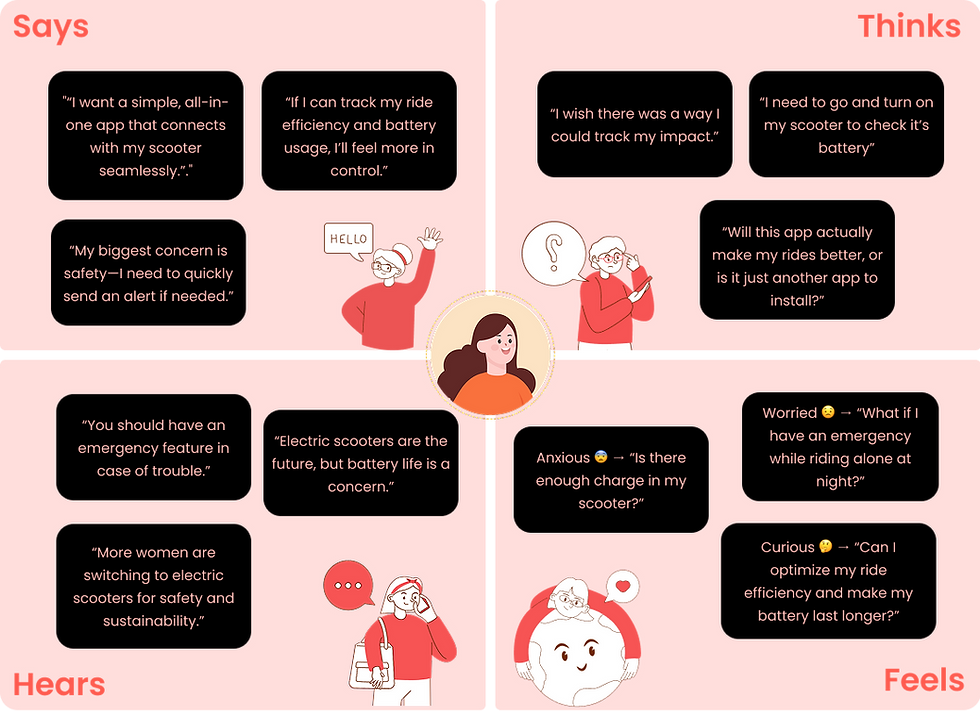
Introduction
SheV is a mobile app-dashboard ecosystem designed for female electric scooter riders, offering seamless vehicle connectivity, safety features, eco-tracking and trip management. The app eliminates distractions, enhances ride safety, and provides a dashboard alternative, ensuring a smooth and tech-enabled riding experience.
Why?
Many female scooter riders face safety concerns, navigation distractions, and lack of seamless vehicle control.
What?
SheV is a smart companion that provides real-time ride tracking, integrated navigation, remote vehicle control, emergency assistance and other vehicle info.
How?
Through user research, we identified needs, wants, key pain points and opportunity areas and then designed an intuitive mobile and dashboard interface

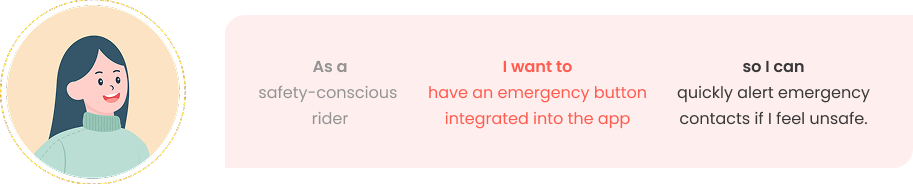



User Stories
User stories can help us understand the perspective, needs & wants of our target users for their required purpose which our solution is aiming to fulfill .
Safety & Security
Provide real-time safety features such as SOS alerts, GPS tracking, and emergency contacts.
Navigation & Connectivity
Offer smart dashboard integration, route optimization, and real-time vehicle diagnostics.
Eco-Friendliness
Track carbon footprint, promote energy efficiency, and track battery usage.
Ride Management
Enable ride history tracking, maintenance alerts, and remote vehicle monitoring via the mobile app.
Goals
Finally I can list down the requirements for the solution and that will define our goals
How Might We
design a seamless and intuitive e-scooter experience that enhances safety, promotes eco-friendly commuting, and provides real-time vehicle connectivity for urban women commuters?
Proposed Solution
A seamless and intuitive scooter-dashboard-app combination that enhances the overall experience of female riders while also ensuring safety and accessibility.

Ideate
The Ideation phase will allow me to translate the knowledge acquired during the inspiration, the first stage in the design thinking process, into a tangible model or a prototype.
User Persona
A user persona will help me create user-centered solutions by understanding the target audience’s needs, goals, and pain points, ensuring a more intuitive and effective product experience.

Feature Mapping
I created a feature map of all the must have features for the application based on the requirements and goals found in the earlier stage.





Information Flow
Mapping out the information flow of the application will help in ensuring a seamless user experience by organizing features logically, reducing cognitive load, and improving usability
Design Iteration
Design iteration is really crucial in making adjustment and improvement to the initial design based on usability testing & feedback. The evolution is focused on improving readability, accessibility, and interaction clarity, to make the final design the most user-friendly and visually optimized.
Example 1 (Home Screen)

1. Balanced visual hierarchy ✅
2. Better UI clarity ✅
3. Travel stats is conveying more info without being overbearing ✅
3. Improved accessiblity✅
Final
Example 2 (Battery Screen)

Initial
1. Low Contrast in Key Elements ❌
2. Lack of Hierarchy in Data Representation ❌
3. Navigation bar lacks strong affordance ❌
4. Colors are not consistent ❌
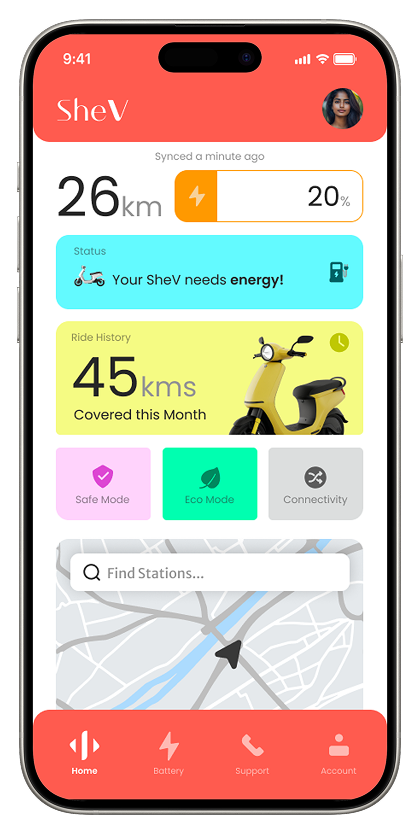
1. Red header draws too much attention ❌
2. Button Colors Still Not Ideal ❌
3. Ride history is too prominent ❌
Improved

1. Lack of Visual Hierarchy ❌
2. Low Contrast ❌
3. Navigation bar lacks strong affordance ❌
Initial

Final
1. Improved Visual Hierarchy ✅
2. Map with Smart Information✅
3. Engaging Data Representation ✅
4. Balanced Button Styling✅
5. Navigation bar is more prominent✅
Wireframing
Wireframing is crucial for structuring the app’s layout, ensuring intuitive navigation, and optimizing the user experience before development.



Onboarding Screens
SheV App UI Design
The final UI design of the application is presented as you scroll down along with an example dashboard of a scooter. If you are patient enough of scrolling to the end you might find some bonus content as well.

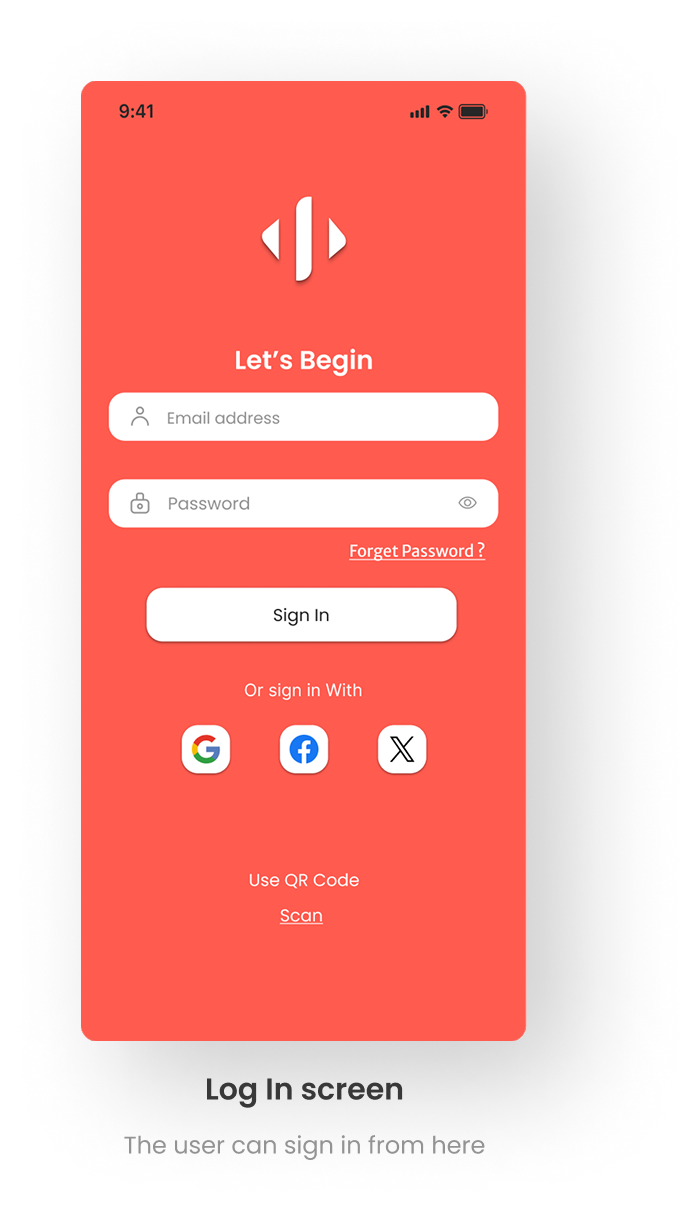





Home Screens


Battery Screen


Profile Screen


Safety Screen


Widgets
Widgets are fun little way to conveying important information os that our user never misses a thing.

SheV Dashboard Design
An app-connected dashboard for the scooter enhances the driving experience by providing real-time data, remote control, and connectivity features, improving convenience, safety, and overall vehicle management


Design System
Design System helps me set the visual aspects of our solution to ensures consistency, scalability, and efficiency in UI/UX design by providing guidelines, and standards.
